Managers
The Managers page allows you to add and manage support team members who will be displayed on your rental panels in Second Life.
Overview
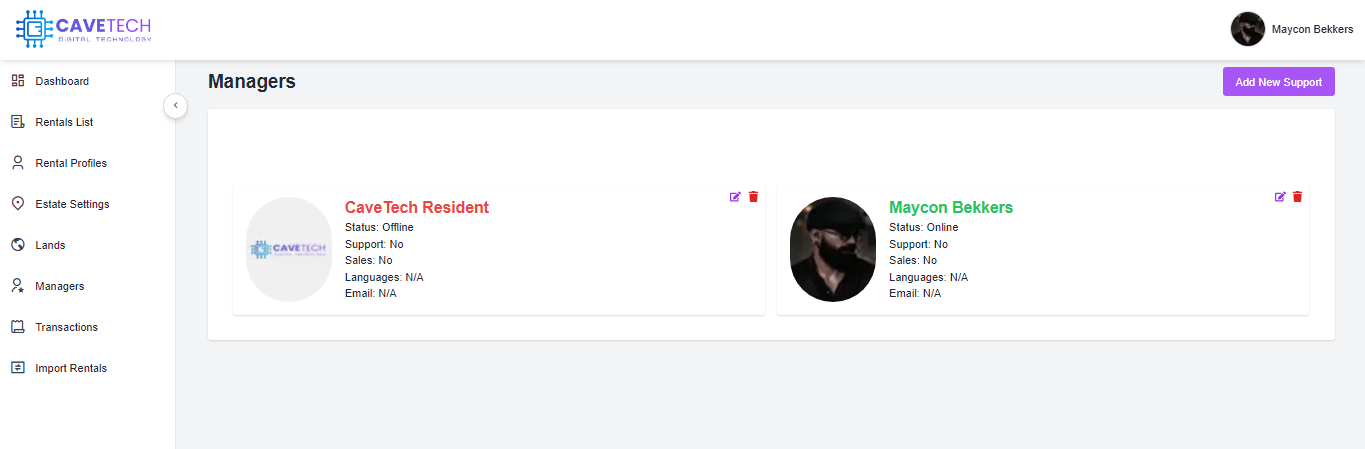
The Managers page is where you register support staff who will be visible to your tenants through in-world rental panels. When tenants interact with your rental panels in Second Life, they'll see these registered support team members and can contact them for assistance.
Support Team Dashboard
The main dashboard displays all of your registered support staff in a grid layout. Each card shows:
- The staff member's avatar picture and name
- Their current online/offline status (updated in real-time)
This gives you a quick overview of who is available to help your tenants at any given time.
Adding New Support Staff
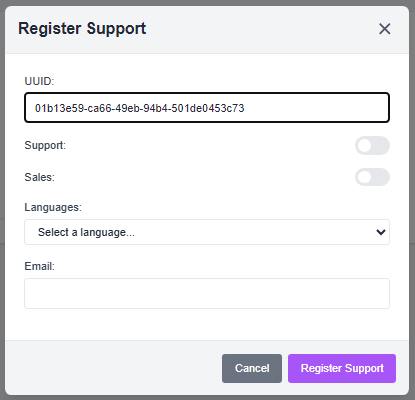
To add a new support team member:
- Click the Add New Support button
- Enter their Second Life UUID
- Toggle the Support and Sales roles as appropriate
- Select their language capabilities
- Enter their email address
- Click Register Support
The system will automatically fetch their avatar name and photo from Second Life to display on your rental panels.
Editing Support Staff
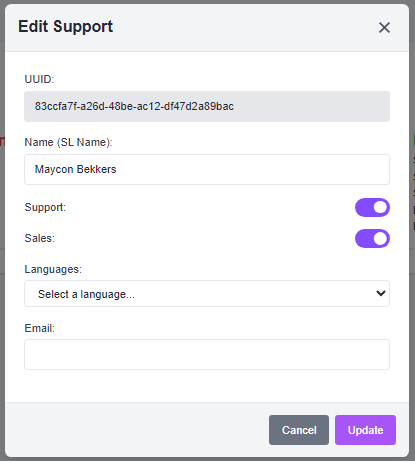
To modify an existing team member's details:
- Click the edit icon next to their profile
- Update their roles, language capabilities, or email
- Click Update to save changes
All updates will be immediately reflected on your in-world rental panels.
Removing Support Staff
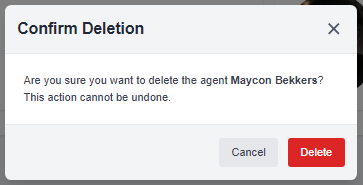
When someone should no longer be on your support team:
- Click the delete icon next to their profile
- Confirm the deletion when prompted
- They will be immediately removed from all rental panels
Empty State
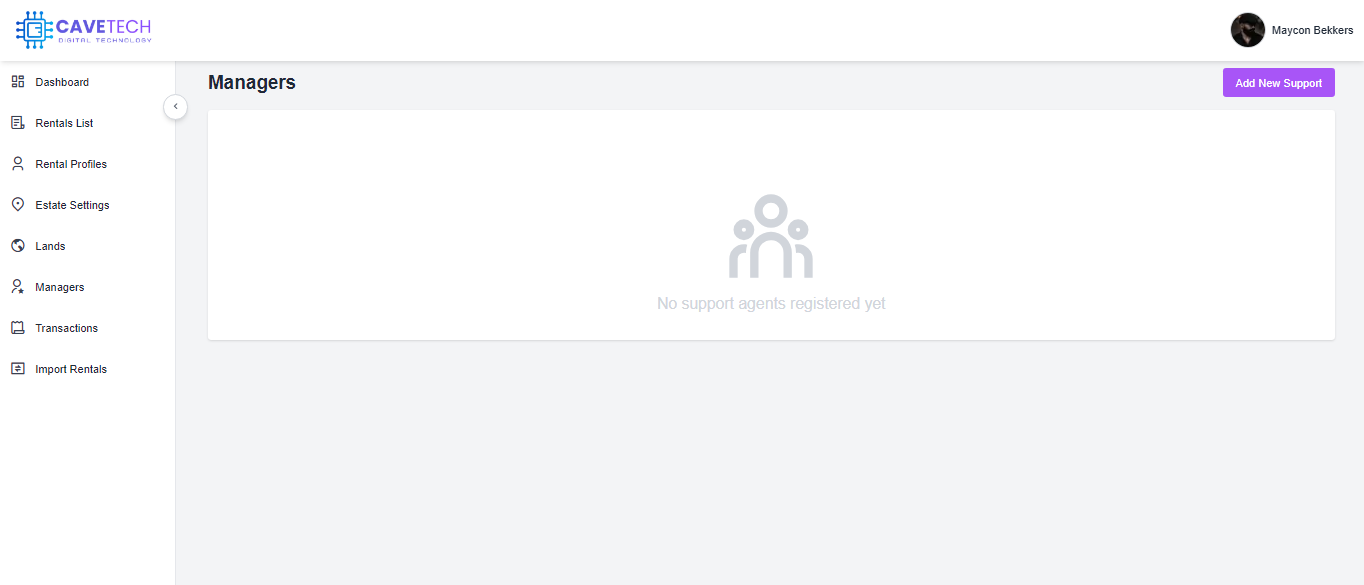
If you haven't added any support team members yet, you'll see this empty state screen. Adding support staff is important as they will be the primary point of contact for your tenants in Second Life.
Key Benefits
- In-World Support: Tenants can see and contact your support staff directly from rental panels
- Real-Time Status: Tenants can see which staff members are currently online
- Role Clarity: Clear distinction between support and sales roles helps direct inquiries appropriately
- Language Support: International tenants can identify staff who speak their language
Adding a diverse team of support staff with different language capabilities and complementary schedules ensures that your tenants always have someone to reach out to when they need assistance in Second Life.